[Version 1.3.7] Jokes, E-Mini Futures, UI Improvements, Custom Msg + Portfolio Select / Update, Wi-Fi Scanning, Bug Fixes
Hey everyone!
Back with another update. In 1.3.7, we've added the new Jokes feature, added save prompts when changes are made on the web panel, implemented various bug fixes, added Wi-Fi scanning, added E-Mini Futures under the Indices feature, and implemented ability for users to more easily modify custom messages and portfolio positions.
If you encounter any bugs from this update, please reach out to us: info@fintic.io
Changes
Changes:
Added S&P 500, Dow Jones, Nasdaq 100 and Russell 2000 futures to the Indices feature
Past golf events now only show the latest 2 tournaments
You can now select each individual custom message item on the web panel, and the settings of that message will load. You can now also update the settings of each individually selected custom message item, instead of having to delete the item and adding in a new item each time. Updated tutorial: https://youtu.be/2eaVNVbdQ30
You can now select each stock / crypto item on the web panel, and the portfolio settings of the selected stock / crypto will appear on the web panel, making it easier to modify the portfolio position of that stock / crypto. Updated tutorial: https://youtu.be/n9PDGUQHt7A
Delete Position button added to the portfolio feature
Fixed bug where the number of days of portfolio position not updating
New Jokes feature added. You can choose to display jokes from different categories, filter out specific types of jokes, and display a specific number of jokes. (Updates every 15 minutes). WARNING: Some of these jokes can be very insensitive. Enabling Safe Jokes Only mode is highly recommended. Tutorial: https://youtu.be/M2E_P7oRH0I
Added save prompts for whenever settings are changed within the “Features to Display” or the “What to Display in Each Feature” sections. After clicking save for the “Features to Display” prompt, the ticker will now also automatically stop and start display itself. Main save button will still work, however it won’t automatically stop and start display. Updated tutorial: https://youtu.be/WenKvXFx7-c
Fixed bug where professional weather displays wrong weekday
Nearby WiFi networks now show up in a list in the bottom of the web panel when the Scan Networks button is clicked. This helps make the initial WiFi setup process easier. Updated tutorial: https://youtu.be/_9OelqKylbg
Fixed bug where stocks feature doesn’t fetch latest stock data when incorrect symbol is entered
Web panel no longer displays Wi-Fi password
How to Update Your Ticker
Simply click on the “up to date” or the “update available” button on the top right corner of the web control panel. After clicking the button, the ticker should begin pulling the latest updates from our servers, and restart on its own. Please do not shut down or interrupt the update process, until the ticker is done rebooting.